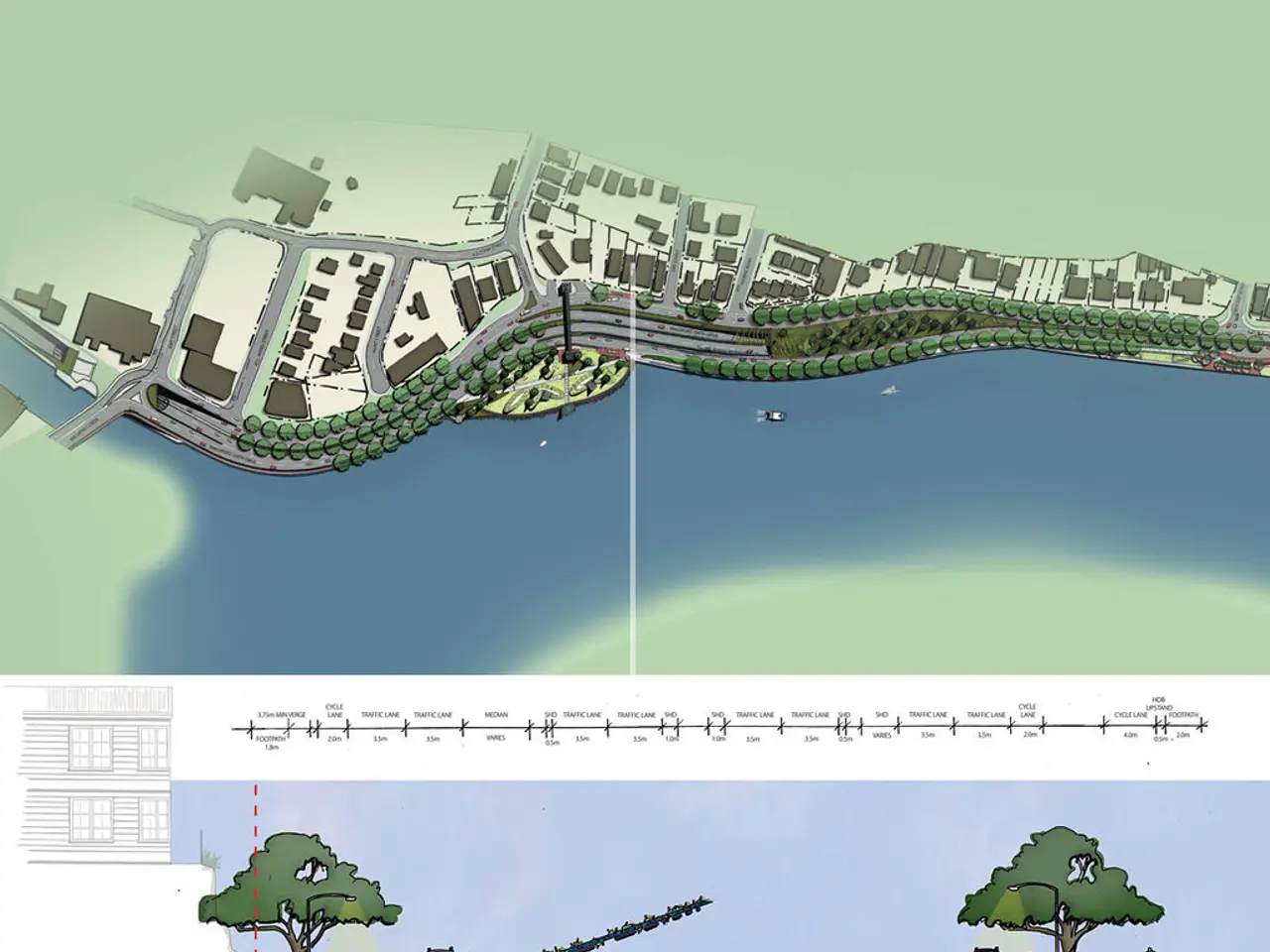Enhancing Your Vacation Snaps with Expert Tactics
In the realm of travel photography, transforming raw captures into visual stories that demand attention is an essential skill. Modern photo editing apps like Adobe Lightroom, PhotoDirector, and Snapseed offer solutions that go beyond basic fixes, helping present travelers' best selves while preserving authentic memories.
When ready to share, these apps ensure social media readiness by offering features such as Lightroom's Export panel. It chooses JPEG format with 90% quality, resizes images to match platform requirements, and enables sharpening for screens.
The Develop module in Lightroom serves as a control center for professional-grade adjustments. Four sliders in its Basics panel unlock hidden details, allowing users to drag Highlights left to recover cloud textures in overexposed skies, boost Shadows to reveal hidden patterns in dim alleyways, adjust Whites and Blacks for contrast, and enhance colors in busy street scenes.
Lightroom's selective tools let users emphasize what matters, making slight adjustments here and targeted color boosts there to create images that mirror the adventure's energy. Balance is crucial when using these tools, as the best enhancements amplify the story without overshadowing it.
PhotoDirector's portrait features tackle travel fatigue head-on with tools like the eye bag remover, blemish tool, and facial reshaping slider. Privacy matters in photo editing, and PhotoDirector allows users to blur faces in crowded markets or delete accidental bystanders.
AI-powered artistic transformations in apps like PhotoDirector let users breathe new life into familiar scenes with 22 style filters. Vibrance sliders boost muted tones without oversaturating, allowing users to enhance turquoise waters or autumn leaves while keeping skin tones natural.
Modern editing tools also offer solutions for frustrations that used to ruin great travel captures, such as unwanted elements or poor lighting. The deblur tools in these apps analyze patterns to recover details in slightly fuzzy images, bringing out textures in architecture or foliage that first appeared muddy.
Professional photographers use several common editing techniques to improve travel photos, focusing on enhancing the story, mood, and overall quality while maintaining a consistent visual style. Basic corrections such as cropping to improve composition, straightening horizons, and adjusting exposure to balance brightness and shadows are essential.
Color correction, including tweaking color temperature, saturation, and color tones to match the mood and atmosphere of the location, is also crucial. Exposure adjustments that prioritize recovering detail in shadows or highlights, maintaining visual consistency across a series of photos, and advanced enhancements such as adjusting clarity, contrast, highlights, and shadows to add depth and texture while avoiding over-editing are key.
Efficient workflow management, including quick fixes on mobile devices when traveling, backing up files diligently, and using apps or software suited for on-the-go editing, ensures flexibility. By applying these techniques thoughtfully, professional travel photographers elevate casual snapshots into compelling, professional-grade imagery that reflects the experience and story behind each location.
Great edits in travel photos should disappear, letting viewers feel the moment, not the software. With practice, these steps become second nature, letting your images shine brighter than any filter. PhotoDirector's object remover acts like a digital eraser, removing unwanted elements from photos with AI-powered background reconstruction.
Balancing the use of these tools is essential to ensure that the enhancements amplify the story without overshadowing it. The goal is to let the essence of the travel experience shine through, captivating the viewer and transporting them to the heart of the adventure.
In the context of personal lifestyle, leveraging editing apps to curate home-and-garden photos can enhance the storytelling capabilities, just like travel photography. For instance, Lightroom's Export panel can optimize images for social media platforms, while PhotoDirector's AI-powered artistic transformations can add vibrancy to dull interiors, mirroring the essence of home-and-garden spaces.
Similarly, when sharing travel experiences through social media stories, home-garden photos, or even lifestyle vlogs, utilizing selective tools in apps like Lightroom and PhotoDirector can emphasize key elements, creating visuals that reflect the energy and excitement of a lifestyle adventure.